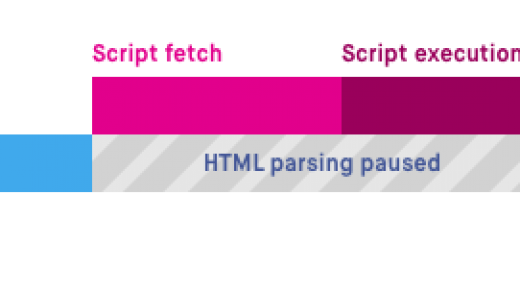1. MySQL 서버 설치
$ apt-get update
$ apt-get install mysql-server mysql-client
2. MySQL 콘솔 접근
$ mysql -u root -p
3. DB, 유저 생성 및 권한 할당
$ CREATE DATABASE wordpress CHARACTER SET UTF8 COLLATE UTF8_BIN;
$ CREATE USER 'wordpress'@'%' IDENTIFIED BY 'your passwd';
$ GRANT ALL PRIVILEGES ON wordpress.* TO 'wordpress'@'%';
$ FLUSH PRIVILEGES;
$ quit;
4. php 및 웹서버(apache, nginx 등) 설치 / php 는 fpm 으로 설치해도 됨
$ apt-get install apache2 php7.4 php7.4-mysql libapache2-mod-php7.4
$ apt-get install php7.4-xml php7.4-curl php7.4-gd php7.4-mbstring
$ apt-get install php7.4-bz2 php7.4-zip php7.4-xml php7.4-curl
$ apt-get install php7.4-json php7.4-opcache php7.4-readline
$ a2enmod rewrite
$ a2enmod ssl
$ service apache2 restart
5. WordPress 설치
$ cd /home/word-press
$ wget https://wordpress.org/latest.tar.gz
$ tar -zxvf latest.tar.gz
6. WordPress config 편집
$ cd ./wordpress
$ mv wp-config-sample.php wp-config.php
$ vi wp-config.php
define('DB_NAME', 'wordpress');
define('DB_USER', 'wordpress');
define('DB_PASSWORD', 'your passwd');
define('DB_HOST', 'localhost');
define('DB_CHARSET', 'utf8');
define('DB_COLLATE', '');
7. 소유권 변경
sudo chown -R www-data:www-data wordpress/
sudo chmod -R 755 wordpress/
// wp-config.php 는 640으로 변경하는걸 추천
8. 웹서버 root 경로 변경 후 동작확인