1. Sequelize ORM DB 연결 테스트
// database.js
import { config } from "../config.js";
//import mysql from "mysql2";
import SQ from "sequelize";
const { host, user, database, password } = config.db;
export const sequelize = new SQ.Sequelize(database, user, password, {
host,
dialect: "mysql",
});
// app.js
sequelize.sync().then((client) => {
const server = app.listen(config.host.port);
initSocket(server);
}); // DB가 잘 연결된 다음, 서버 실행 (sequelize는 자동으로 로그를 기록한다) 나중에 꺼주도록 하겠음!
2. 테이블 생성 / 정의
import { db, sequelize } from "../db/database.js";
import SQ from "sequelize";
const DataTypes = SQ.DataTypes;
const User = sequelize.define("user", {
id: {
type: DataTypes.INTEGER,
autoIncrement: true,
allowNull: false,
primaryKey: true,
},
username: {
type: DataTypes.STRING(45),
allowNull: false,
},
password: {
type: DataTypes.STRING(128),
allowNull: false,
},
name: {
type: DataTypes.STRING(128),
allowNull: false,
},
email: {
type: DataTypes.STRING(128),
allowNull: false,
},
url: DataTypes.TEXT,
});
Sequelize 를 연결하면, 자동으로 로그가 기록된다. 테이블이 없다면 자동으로 생성시킨다는 로그를 볼 수 있다 🙂
로그를 남길 필요가 없다면 Sequelize 정의시, logging:false 를 주면 된다.

시퀄라이즈가 테이블 스키마 생성 / 정의 해줬음을 볼 수 있다. (createdAt 과 updatedAt 은 자동 생성됨)
만약 timestamp 가 필요없다면, define() 시 인자로 timestamps: false 를 넘기면 된다.
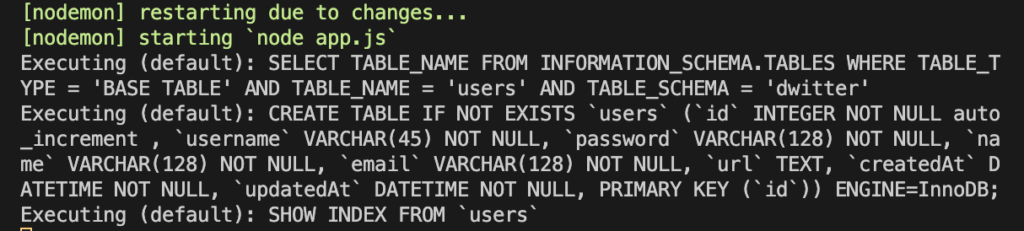
3. user 찾기 / 생성 수정
기존 ‘https://mingsayz.com/?p=3117’ 에서 mysql 만을 이용해서 작성했던 코드와 비교해보자 !
export async function findByUsername(username) {
return User.findOne({ where: { username } });
}
export async function findById(id) {
return User.findByPk(id);
}
export async function createUser(user) {
return User.create(user).then((data) => data.dataValues.id);
}
4. 전체 코드 수정
import { sequelize } from "../db/database.js";
import SQ from "sequelize";
import { User } from "./auth.js";
const DataTypes = SQ.DataTypes;
const Sequelize = SQ.Sequelize;
const Tweet = sequelize.define("tweet", {
id: {
type: DataTypes.INTEGER,
autoIncrement: true,
allowNull: false,
primaryKey: true,
},
text: {
type: DataTypes.TEXT,
allowNull: false,
},
});
Tweet.belongsTo(User);
const INCLUDE_USER = {
attributes: [
"id",
"text",
"createdAt",
"userId",
[Sequelize.col("user.name"), "name"],
[Sequelize.col("user.username"), "username"],
[Sequelize.col("user.url"), "url"],
],
include: {
model: User,
attributes: [],
},
};
const ORDER_DESC = {
order: [["createdAt", "DESC"]],
};
export async function getAll() {
return Tweet.findAll({ ...INCLUDE_USER, ...ORDER_DESC });
}
export async function getAllByUsername(username) {
return Tweet.findAll({
...INCLUDE_USER,
...ORDER_DESC,
include: {
...INCLUDE_USER.include,
where: { username },
},
});
}
export async function getById(id) {
return Tweet.findOne({
where: { id },
...INCLUDE_USER,
});
}
export async function create(text, userId) {
return Tweet.create({ text, userId }).then((data) =>
this.getById(data.dataValues.id)
);
}
export async function update(id, text) {
return Tweet.findByPk(id, INCLUDE_USER).then((tweet) => {
tweet.text = text;
return tweet.save();
});
}
export async function remove(id) {
return Tweet.findByPk(id).then((tweet) => {
tweet.destroy();
});
}

